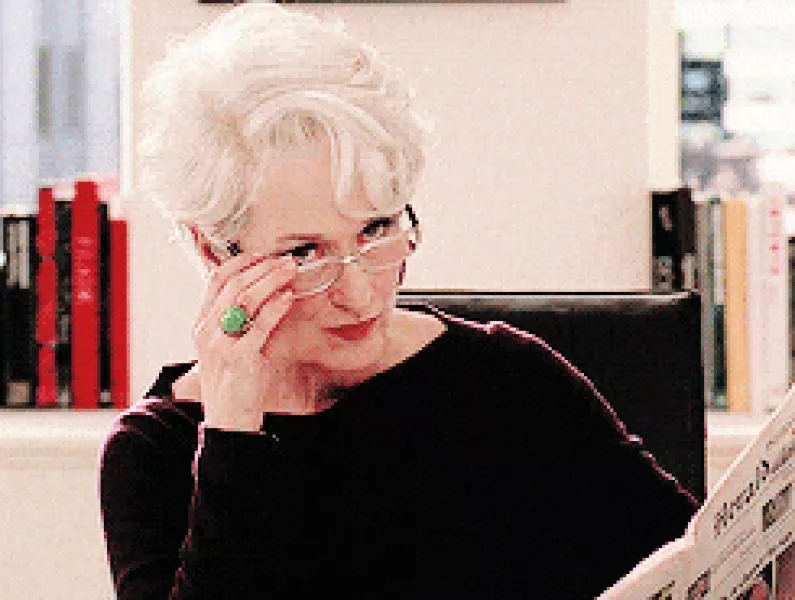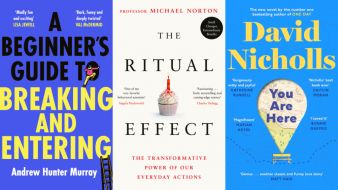Impressing a job interviewer is hard enough at the best of times, but when it’s over video call, it can lead to all kinds of technical hiccups.
Interviewing over video chat is very different to going through your CV face-to-face, and the added pressure of making sure everything goes smoothly can cause you to feel even more nervous than you might already.
According to Amanda Augustine, careers expert for TopCV, it’s completely normal to have these fears and feelings.
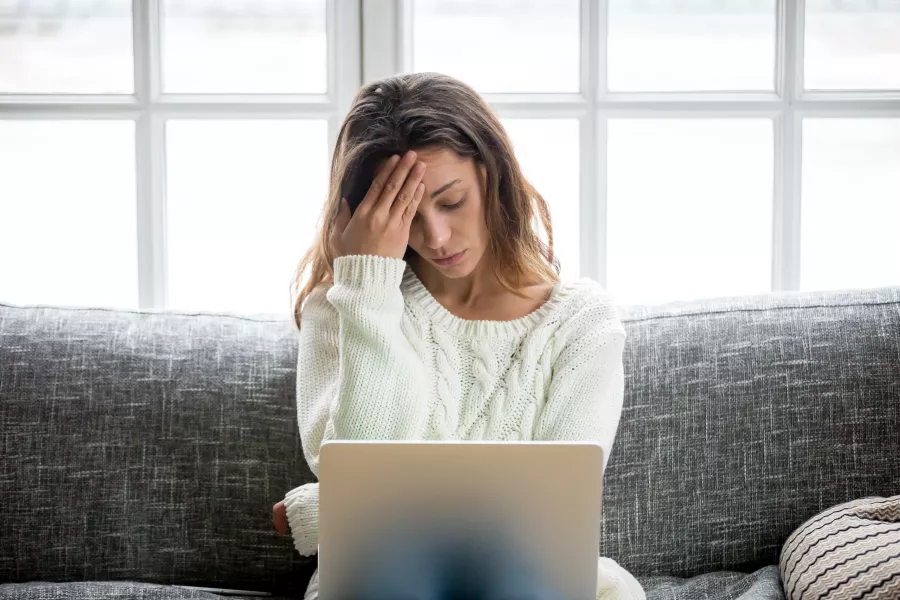
Here, she lays out her three top tips for impressing a potential employer in a video interview…
1. Prepare everything the week before
When it comes to nailing a video call, getting familiar with your digital tools is the most important thing you can do in advance.
“Make sure to avoid technical mishaps by getting the necessary programs and software installed ahead of time – and have some troubleshooting knowledge ready for if things go wrong,” suggests Augustine.

Augustine says you could test your software this by asking a friend to remotely run through a dummy interview with you. This is particularly helpful if you’ll need to enlist some additional digital features during the interview. For instance, you might want to share some portfolio visuals with the interviewer, which will involve knowing how to use the ‘share screen’ function.
If you’re not tech-savvy, ask for help from someone in your circle. “Preparation really is key for a successful video interview, and that includes knowing your tech,” asserts Augustine.

2. Think about building a connection
When you’re using Zoom, it’s natural for your eye to be drawn to your own reflection – but try to avoid scrutinising yourself mid-interview.
“When you’re not interviewing in-person, you have to put in more effort to build a connection with the individual on the other side of the screen,” says Augustine. “Be mindful of your facial expressions and body language: make eye contact throughout the interview, smile into the camera and lean in slightly toward the laptop to engage your interviewer.”

Augustine also recommends preparing some questions in advance. “Show up for your Zoom meeting ready to answer the interviewer’s questions with confidence, and ask thoughtful ones of your own.
“Carefully review the job description again, thoroughly research the company and your interviewers, and tap your network for additional insights into the organisation’s hiring practices and corporate culture.”
A few additional questions jotted down on a notebook, just out of shot, can help you navigate any awkward silences or uncomfortable pauses during the interview.
3. Think about your background
Just because you’re at home doesn’t mean you don’t have to dress the part. “Treat your Zoom interview as though you were going into the company’s headquarters,” says Augustine. “Dress in your full interview outfit — not just the top half — to help convey your genuine interest in the position and that you are taking the meeting seriously.
“You may find your usual workspace at home is not the best place to participate in a video interview. Test a few options around your home during the same time of day as your scheduled interview, to find a space that’s quiet, clutter-free, and well-lit.”
Augustine adds that books, empty boxes and plastic storage containers can help you achieve the right height when your desk alone is insufficient.
“Also, invest in a reliable pair of noise-cancelling headphones. Wearing headphones will not only help you block out ambient noise and stay focused on the interview, but they’ll ensure your interviewer can clearly hear you too.”

Finally, Augustine advises not to panic if your interview runs into technical difficulties and the signal drops out. If this happens, she says it’s probably best to drop your interviewer a message and restart the call. Internet issues are out of your hands, and your interviewer will understand this.
Above all, it’s important to keep your composure and try to not let it faze you, as this will demonstrate to the recruiter you can perform well under pressure.
(function(i,s,o,g,r,a,m){i['GoogleAnalyticsObject']=r;i[r]=i[r]||function(){
(i[r].q=i[r].q||[]).push(arguments)},i[r].l=1*new Date();a=s.createElement(o),
m=s.getElementsByTagName(o)[0];a.async=1;a.src=g;m.parentNode.insertBefore(a,m)
})(window,document,'script','//www.google-analytics.com/analytics.js','ga');
ga('create', 'UA-72310761-1', 'auto', {'name': 'pacontentapi'});
ga('pacontentapi.set', 'referrer', location.origin);
ga('pacontentapi.set', 'dimension1', 'By Liz Connor, PA');
ga('pacontentapi.set', 'dimension2', 'd1d01377-9e25-4237-8151-ce0ada472cbc');
ga('pacontentapi.set', 'dimension3', 'paservice:lifestyle,paservice:lifestyle:life');
ga('pacontentapi.set', 'dimension6', 'story-enriched');
ga('pacontentapi.set', 'dimension7', 'composite');
ga('pacontentapi.set', 'dimension8', null);
ga('pacontentapi.set', 'dimension9', null);
ga('pacontentapi.set', 'anonymizeIp', true);
ga('pacontentapi.send', 'pageview', { 'location': location.href, 'page': (location.pathname + location.search + location.hash), 'title': 'How to ace a job interview on Zoom'});